From time to time I get emails and phone calls regarding our Internet Campus setup at Faith Promise Church, so I decided to put together a post to serve as a starting point for people who are interested.
Video Encoding & Broadcast
- We simultaneously capture and encode the service in real-time using Flash Media Encoder on a couple of PC workstations (one to capture the regular video feed, and one to capture the sign language video feed).
- Files are captured via BlackMagic Design DeckLink cards being fed an SDI signal from our switcher (thanks to Matt James, and the rest of our awesome tech team).
- Encoding settings: 720 x 486 pixels at 500 Kbps
29.97 frame rate
quality: best with lower framerate
keyframe: 5 seconds - PC specs: Win XP, Dual Core 2.19 GHz with 2 GB RAM
- From there, we upload the video files to LightCast Media.
- From our own Internet Campus backend, we update the LightCast consoles to the current week’s date, time, and video file.
Development
- Our website and Internet Campus are both built on ColdFusion & MySQL.
- I’m not a coder, so all the heavy lifting has been done by my great friend and volunteer at Faith Promise, Brad Roberts.
- I add upcoming sermons and series directly through our MySQL database.
Chat Room
- We tried a ton of third-party chat solutions, but every option had significant drawbacks, so we ended up just developing our own chat room. It runs on AJAX and ColdFusion, so it doesn’t require plugins, and it’s built so that the admin can log in through the chat window.
Live Prayer
- Prayer support occurs through PhpLive! support software that we’ve installed on one of our servers. Using this, logged-in volunteers can connect one-on-one with people who need someone to pray and encourage them.
Volunteer Base
- Although I personally coordinate several services each weekend, we also have a couple of volunteer service coordinators who oversee particular service times online each week. As we expand to additional services, my plan is to continue using volunteers to head those up.
- We also have prayer volunteers each service (see above) and volunteer greeters who help keep the conversation in the chat room lively and who greet everyone as they enter.
Design
- We faced several challenges with regard to incorporating new features while still maintaining a clean interface, so we hired LiftUX to help us create the current design. Honestly, I couldn’t be more pleased with their work.
Online Groups
- One of my biggest regrets has been that we didn’t launch our Internet Campus with online groups from the beginning. We’re late to the game, but I’m committed to quickly building up opportunities for people who attend online to connect into online small groups.
- Our groups use Tokbox.com to see each other as they connect via webcam.
- Because of the challenge of webcam microphones and the propensity for feedback, we opt to mute our webcams and call in to a free conference call line instead. A few services we’ve used are FreeConferenceCall.com, Rondee.com, and Google Voice.
Attendance Tracking
- We track our attendance through LightCast’s live viewers panel.
- Attendance is recorded by the maximum number of simultaneous connections per service.
- We maintain our weekly online attendance figures in a Google Docs spreadsheet that is shared with our service coordinators, Internet Campus volunteers, and Executive Team.
And while I’m at it, here’s some info on the rest of our website:
Multiple Campuses
- Since each of our campuses has the same approach and philosophy of ministry, we decided to use class tags in the HTML to show and hide content based on the campus selection. We’ve not been using this for very long, but at least for now, it feels like the right approach.
Online Giving
- We use FellowshipOne Technologies for our church management software, and we utilize their online giving module to make this happen.
Group Listings
- FellowshipOne Technologies also powers our groups directory. We’ve already migrated a few of our groups to their very cool Groups 2.0 module.
Calendar
- We use EventU to schedule resources across our campuses, and we use their API to pull calendar data to our website.
- Featured events are added manually to the home page and events pages of the site, and they feature start and expiration dates, so we never have out-of-date events. We coordinate these events with our weekly printed worship guide, which we limit to five things each week.
Maybe this information will be helpful to someone. If it is, or if you’d like more info, I’d love to hear from you.
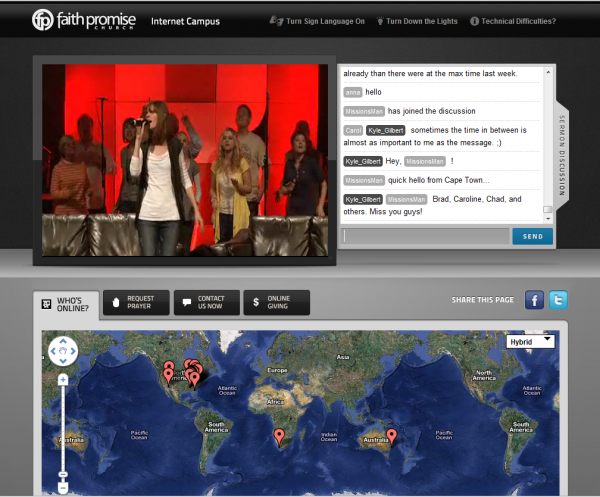
You might mention that the files are captured via BlackMagic Design DeckLink cards being fed an SDI signal from our switcher… :)
Cool. Thanks, Matt. Nice addition.
Just wanted to say once again, thanks to you and everyone else that makes the iCampus possible! Its existence has helped me a lot, as I live in Ut and couldn’t attend FP regularly otherwise. I love FP. Look forward to the Sunday iCampus sessions and the online small group all week. :) Thanks again, for all you all do!
Aww. Thanks, Carol. Glad you’ve been able to connect to FPC through this ministry.
A couple of quick questions:
“Encoding settings: 720 x 486 pixels at 500 Kbps.” – Frame rate? Key frame rate?
Are you streaming and capturing/ archving at the same size / rate/ fps?
What are the specs on those machines? CPU / Ram / etc.
Thanks!
JohnV, we certainly don’t have a perfect configuration, but I’ll get that info and post it up here. Will probably be Saturday night when I do that.
Thanks – we are currently webcasting with Windows Media, @ 350kpbs, but are moving to Flash Encoder @ 500kbps. Aside from the increased bitrate, I’ve heard that the hardware requirements are steeper with Flash encoder so I’m just trying to get an idea of what I should expect.
We pretty much just followed the specs for the capture cards, I believe. Here’s the info:
29.97 frame rate
Quality- best, lower framerate.
Keyframe 5 seconds
Win XP, Dual Core 2.19 GHz with 2 GB RAM
Very Helpful – Thanks! I’m surprised that they’re only dual-core.